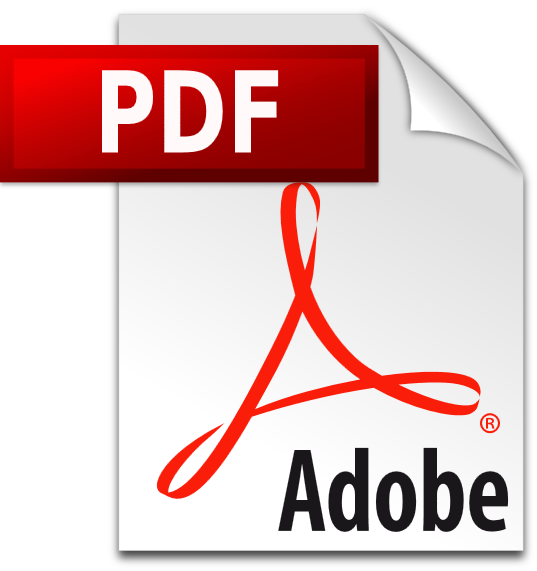Dejavoo V5
- Dial -64 MB Memory
- Back lit key pad
- Customized Menu with Up to 20 Programmable Hot Keys
- Multiple Application
- Multiple Merchant with Multiple Host
- Secure Internal PIN Pad or external PIN Pad option
Built in Rewards
NO START UP COSTS and NO REWARDS CARD Needed! A program that is built right into the Dejavoo software, no additional software downloads, no loyalty processor or host communication required! Customer’s earn points for dollars spent at the merchants store.
The merchant decides on the points per dollar threshold (For Example: spend $1 get 1 point), what the reward is going to be (For Example: Free Large Coffee) and the point the customers need to earn in order to receive that reward (For Example: Earn 100 points and get a Large Coffee).
The terminal remembers the customer so Reward Cards are not necessary! Merchant's manage the program at the terminal level, values can even be changed to increase revenue on specific days. (For Example: “Double Rewards Points on Mondays)
On Screen Help
Reduce Customer Service Calls! We Put The Manual INSIDE the Terminal, giving your merchants INSTANT HELP! At Any Time During any Action on the Terminal You Can Press the 00 Key Double Zero Key) to Access the On Screen Help Feature.
Terminal Level Help That Provides Information on the Feature Itself as Well as Next Step Directions.
My Favorites
Go Ahead – Play Favorites!! Designate Any Menu Item From Your Terminal to be Listed in Your Own Customized Terminal Menu.
Quickly and Easily Access the Features That Matter to You Most or as We Like to Call Them.. Your “Favorites”
USB Download
Downloads and Installations via USB Key in Less Than a Minute Dejavoo terminals can be downloaded via USB key quickly and easily.
- Full download in less than a minute!
- Email files in the field for "on the fly" updates!
- No communication needed for download!!
- Mini USB Adapter Included for V Series!
- USB Port Included for Magic Line!
Multiple Tip Lines
Leave Tips for Mulitple Services in ONE TRANSACTION! Merchants that provide multiple services bundled into one transaction can accommodate separate gratuities for each service. An example of this would be a salon or spa merchant. Gratuities are accommodated and customized in one single transaction for each service and/or server.
- Listed by Name Not Title
- Great For Spa’s, Salons, Fishing Boats and Many Others!
Store and Forward
No Communication? NO PROBLEM! No More Lost Transactions! Store & Forward (S&F) is a software feature available on ALL Dejavoo terminal models. When enabled S&F places the terminal in an offline mode so that your merchant can accept card swipes even when there is no communication available at the point of sale. When communication becomes available transactions can be forwarded for approval and settlement. The merchant doesn’t lose sales due to connectivity issues and he/she also avoids having to man ually key in an account number later on.
- Store Transactions in the Terminal When There is No Communication Available
- Forward Stored Transactions When Communication Becomes Available, Never Lose an Opportunity and Keep the Swipe Rate!
Advanced Reporting
Customize Reports using the Dejavoo Report Generator Feature Dejavoo allows the user to customize and Dejavoo allows the user to customize and save custom reports at the terminal level. For example, the Merchant can create a report sorted by Purchase Order Number, they use their terminal keypad to give the report a name, such as “PO Report”, and save their new custom report to the terminal “Custom Reports” menu to be accessed quickly and easily whenever they need it. Merchants have the information they need, sorted however they choose.
You Choose the Information That is Important to You!
View and Sort Data by:
- Clerk #, Server #, or Employee #
- Payment Type (Credit, Debit, Gift, Check, etc)
- Transaction Type (Sales, Returns, Voids, Tickets)
- Transaction Order
- Card Type (Visa, M/C, Amex, etc)
- Invoice #, Purchase Order #, or Ticket #
- Table Number
 Items: 0, $0.00
Items: 0, $0.00