USA ePAY
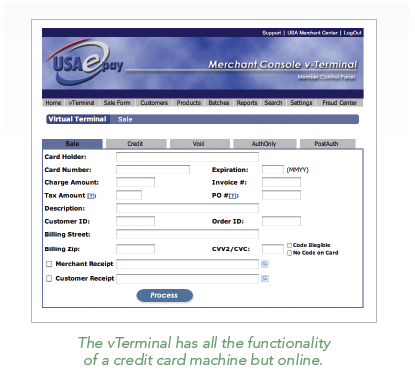
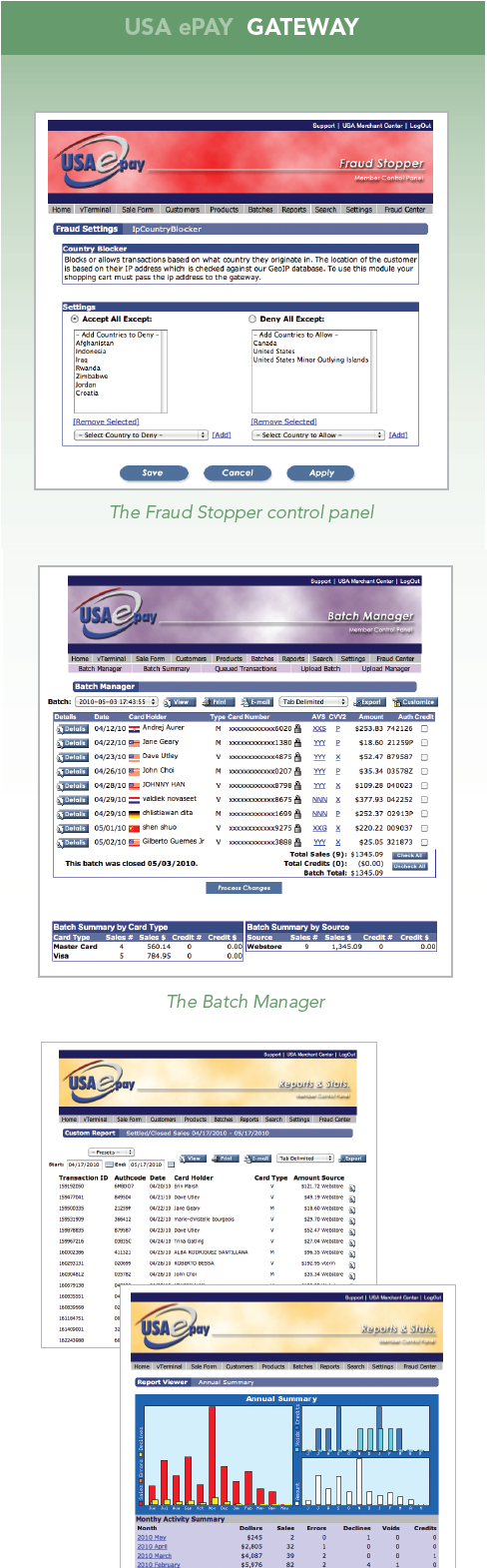 WHAT IS USA ePAY?
WHAT IS USA ePAY?
USA ePay is an ECI Certified, Real-Time, Credit Card Processing Gateway. Secure, Fast and Reliable, the USA ePay Gateway is a vital solution to helping your merchants process
HOW DOES USA ePAY WORK?
USA ePay works through a trusted network of resellers, like yourself, and Banks. Merchants get assigned merchant accounts from resellers (or merchant service banks) and USA ePay’s Gateway does the processing for the merchants through its various toolkits. USA ePay also works with a large variety of developers and their toolkits. Carts like Miva, Cart32, PDG and Monster Commerce are a couple of prime examples of this established partnership. This allows you, the reseller, to offer your merchants a variety of toolkits based on their specific need.
THE BASICS
The basics of USA ePay are the simple functions the merchant can perform with the Gateway’s Virtual Terminal. Merchants can run through Sales, Credits, Voids as well as Pre- and Post- Authorizations. The USA ePay Quick Sale Form within the terminal allows the merchant to process the transactions with more details such as description of sale, both the Billing & Shipping Addresses, multiple email receipts and more. All this information is stored in the database of the Virtual Terminal so the merchant can look it back up at any time.
DEVELOPERS CENTER
USA ePay not only helps merchants with Credit Card Processing but is also deeply involved in helping developers get their eCommerce toolkits processing through the USA ePay Gateway. This is why USA ePay has setup the public, free Developer’s Center. In the center one can use any of the free API’s available either directly from USA ePay or through one of its third-party toolkit developers. Some available API examples are:
- PHP
- Cold Fusion Tag
- C / C++
- NET
- Java
- XML SOAP
- Perl
- ActiveX Control
just to name a few. We also support third party carts such as the Miva cart, Cart 3.2 v4.x, Dansie and many more. Plus, developers get exclusive programming technical support free from USA ePay.
Our Gateway supports any type of Business Model; Small to Enterprise size. The most up-to-date fraud protection to a large array of free developer toolkits mixed with the free 24-hour technical support makes USA ePay a truly advanced Gateway.RECURRING BILLING
Recurring billing is easy with USA ePay’s Virtual Terminal. The built-in recurring billing section of the Virtual Terminal allows merchants to easily add or remove customers into the billing database. Additional customers can be added to be billed on a daily, weekly, monthly, bi-monthly, quarterly or annual basis. The virtual terminal processes the charges automatically and the Reports and Statistics Section of the Virtual Terminal will also reflect these transactions. The system can also be easily placed on the merchant’s website for such things as membership signups. The USA ePay system will automatically store all information taken by the website safely and securely and take care of the automatic recurring billing.
FRAUD STOPPER INTEGRATED SYSTEM
USA ePay’s Gateway includes the highest level of security and today’s toughest fraud control. All transactions run through an SSL encryption in Real-Time to ensure the most reliable way in securing an authorization. The gateway also stops fraudulent transactions before they can be processed. The “Fraud Stopper” allows a merchant to block suspicious transactions and customers through an advanced, easy-to-use control panel. Some of the features include blocking by Country, Amount types, AVS and CVV2 response and IP/Host blocking.
BATCH UPLOADER
USA ePay is built to support all types of merchants including large scale ones which don’t process direct but use the “batch upload” method of processing their transactions.
The Batch Uploader allows any merchant to upload a formatted file, which can
contain an unlimited number of transactions to be automatically processed by the
system when uploaded through the Merchant Console; used by companies that
collect transaction information in a file to be processed at a later time. The
Batch Uploader allows the merchant to upload a file and have the system run the
transactions through without the merchant having to process them manually. Once
all the transactions in the file have been processed, the gateway will
automatically generate a report which will include details on which transactions
in the file have been approved, declined and errored out. All approved
transactions will be automatically added to the Batch Manager of the console
where they can be settled for the funds to transfer into the merchant’s account.
Declined and errored transactions will have details describing why it was not
approved (e.g. Invalid Card, Expired Card...). The uploader supports
transactions for both the processing of credit cards and of checks.
The system can process a file which contains thousands of transactions in a
couple of minutes and since there is no limit to the number of transactions a
file can have, a merchant can use the uploader to process one or one million
transactions.
REPORTS AND STATISTICS
USA ePay’s reports and statistics are some of the most complete, detailed and user friendly reports in the industry. We don’t just display numbers and figures for you to figure out but also makes those numbers into easy-to-understand graphs and charts. Whether you need a report for the year, month, day or just an hour, the reporting system can display the information you need numerically and graphically. The Batch Manager allows merchants to backtrack charges and easily Void, Credit or Re-Charge with a click of the mouse. The manager also allows merchants to view complete details of their sales including where the transaction came from, complete customer information and which sales agent ran the transaction through if it was keyed in manually. Every batch has a Batch Summary that turns all the information into easyto- understand pie charts. All these reports are email-able and downloadable in some of the most popular formats (e.g. Excel, Access, PDF, QuickBooks). Even with all the pre-made reports, statistics and graphs in the USA ePay system, we understand that each merchant has their own needs for reports. With this in mind, USA ePay has developed a comprehensive Custom Report builder. Merchants can now make mostly any kind of report with the exact information, fields and transaction totals that they specifically need. Once the merchant builds these reports, they can save them, email and even download the data generated by the reports to their computers in the file formats mentioned previously.
 Items: 0, $0.00
Items: 0, $0.00



