Clover POS
Customized and secure payment solution for managing inventory and customer demographics.
Clover in the “Cloud”
What does “cloud-based software” mean to you and your merchant?
A simple definition: Cloud = Internet
- You use the cloud when you check your Gmail
- When you check online banking balance
- When you’re able to listen to the same playlist on multiple devices
- The brains are virtual, not in the hardware itself
So what?
- Ethernet and Wi-Fi are both options for processing connection
- The merchant can start an order on one Station, finish on another
- They can check reports, activity, make menu changes, and more – from any web browser
- No sensitive/secure data stored in the hardware
Benefits of Clover’s Software
- Designed to be extremely simple and intuitive – quick employee training
- Every swipe or key is secured with TransArmor®
- Ability for sign-on-screen, email/text/reprint the receipt
- Ethernet/Wi-Fi for processing connectivity, but with offline processing capabilities for ultimate reliability
- Helpful reports, employee tracking, manager permissions and overrides, and more.
App Based Software

Register
Merchant's home base for creating and charging for orders-

Orders
Manage, track and search orders; add tips and process refunds -

Reporting
Powerful insight and instant access to payments, cash logs and employee sales. 
Notes
Display a digital note on all Clover devices. No more sticky notes taped to register screens!-

Tables
Assign tables to servers, and manage table ordering, printing, and payments -
Happy Hour
Automatically discount any menu item based on the day of the week and the time of day
Rich Features
- Analytics
- Accounting
- Inventory
- ERP
- Offers
- Loyalty
- Payments
- Barcode Scanner
- CRM
- Cash Mgmt
- Payroll
- Menu Boarding
- Order Ahead
- Reservations
- Card Reader
Clover App Market
- Allows for ultimate customization. Some apps are pre-loaded and others are optional for download
- Can be accessed on station or dashboard
- Clover is an open Android platform – access to a large development community worldwide
- Actively engaged in developer and partner outreach: 2,000+ developers already reached at various hack-a-thons and conferences
- Limitless opportunities
- Huge selling differentiator
- Apps are free today, billing capability launching soon.
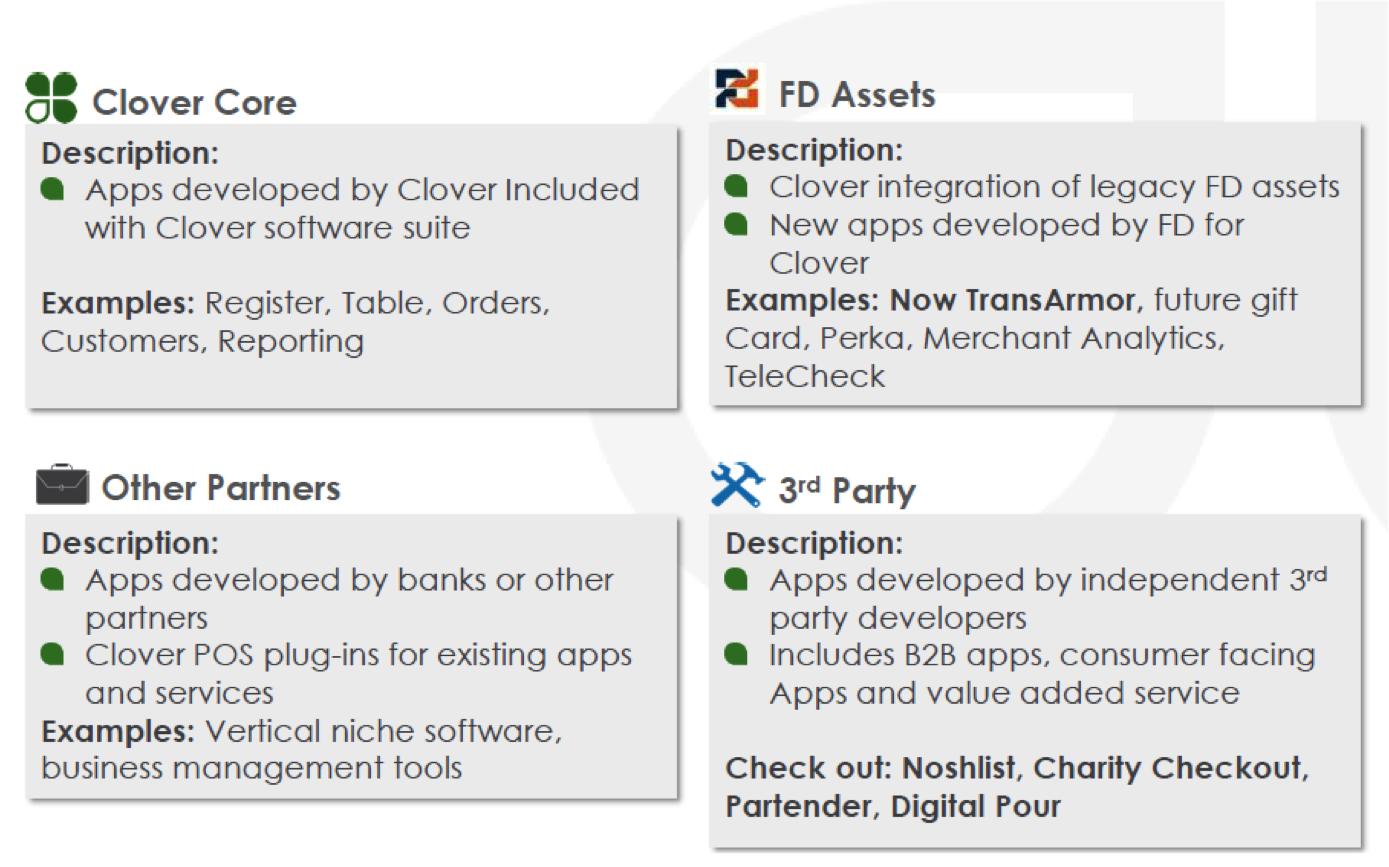
24/7 Live Support for Merchants
- Dedicated Clover call center to support merchants
- Approximately 85 trained today (6 week training course)
- Phone, email and chat options
- Live service available ][24/7/365
- Dedicated setup and installation help desk
Functions Supported by the Clover Call Center include:
Functionality
- Feedback
- Add Features
- Remove Features
- Suggestions
Education
- Clover Dashboard
- Tablet Settings
- Hardware
- Compliance
- Applications
Troubleshooting
- Processing Error
- Clover Dashboard
- Software
- Wi-Fi
- Connectivity
- Printer
- Station
Set Up
- Installation
- Welcome Call
- Missing Menu
- Menu Clarification
- Menu Updates
- Menu Corrections Activation Code
- Swaps
- Replacement
Target Merchants
How does Clover fit into the First Data Merchant product suite?
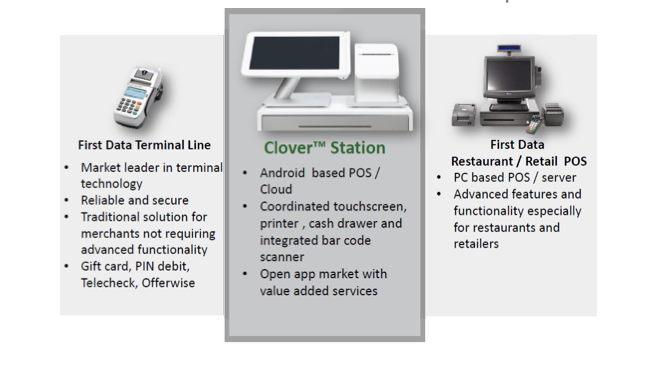
Station Hardware
- Designers from Tesla, Dr. Dre Beats and worldwide robot competitions
- Sleek white glass and brushed aluminum
- Patent-pending swivel arm for Portrait Customer view (‘Handshake’)
- Set up in under 15 minutes with color coded cords
- High resolution 11.6” touchscreen attached to a base plate
- Quick Speed Thermal Receipt Printer
- Embedded barcode or QR code scanner/camera
- Four USB ports for multiple peripherals
- Single power cord for clutter-free display
Clover Restaurant and QSR
Available – All this and more!
- Pay by seat
- Split checks by line item
- Print timecards on device
- Transfer guests to other tables
- Enable auto gratuity for large parties
- Print table numbers on kitchen printer
- Print guest numbers on kitchen printer
- Swipe card to open bar tab (no pre-authorization)
- Offer happy hour pricing (Happy Hour app)
- Track items that have already been sent to the kitchen printer
- Server banking (track server cash and credit tips, sales, declare cash tips, etc.)
- Require manager approval for voids after an item has been sent to kitchen printer
 Items: 0, $0.00
Items: 0, $0.00



